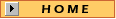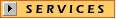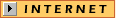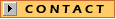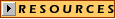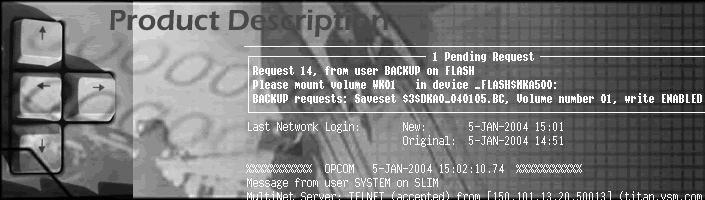 |
|
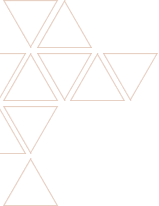 |
(OPCOM broadcasts are generated by several OpenVMS facilities including the Security, Network, Backup and Print subsystems, as well as by user applications. These broadcasts often provide the primary means of notification of potential or actual problems, and of events which require human interaction, e.g. requests to mount a tape). OperCon runs on OpenVMS V6.1 and later on all hardware platforms for which OpenVMS is supported.
This facility is controlled by Event-Action Tables, which consist of events, actions and verbs. These are specified using a simple DCL-like syntax in text files created using any standard text editor such as EDT or TPU. An event is triggered by an OPCOM broadcast having specific characteristics, which include:
Thus an event can be as specific as a single OPCOM broadcast, or could be as generic as required, in fact, an event could be created which matches every OPCOM broadcast. Also, events can be created which are triggered only once, on the first time OperCon encounters a matching OPCOM broadcast. Such events are useful for OPCOM requests, which typically are issued repeatedly until satisfied or cancelled. Each event invokes a single action. An action is a set of tasks to perform (verbs); a given action can be invoked by multiple events. A given OPCOM broadcast can trigger multiple events, each resulting in the execution of several verbs, giving the System Manager and Operator great flexibility in organising responses to system behaviour.
OPCOM Interface Requests are held in the request window at the top of the terminal screen where they remain until satisfied or cancelled. User and application requests are brought to the Operator's attention more reliably because the Operator does not have to pick the request out from among all the other OPCOM broadcasts which typically fill an operator console screen. OperCon's default operation further enhances OPCOM requests by only ringing the terminal bell when a request is detected; other OPCOM broadcasts are displayed silently. OperCon is especially suitable to mixed MVS + OpenVMS environments, by making an OpenVMS operator console behave more like an MVS console. REPLY and ABORT commands provide similar functionality to the DCL command REPLY, enabling the Operator to respond to any outstanding OPCOM requests. It is also possible to control which classes of OPCOM broadcast are processed by OperCon, and to show the OPCOM status of the OperCon terminal (similar to the DCL command REPLY/STATUS). Commands are provided to control the following attributes of each window: jump or scroll, bell or silent, wrap or truncate at the right edge. Also, the screen width can be changed to suit situations where, for example, the majority of OPCOM broadcasts exceed 80 columns in width. On-Line Help Client/Server Operation OperCon clients receive OPCOM broadcasts from other systems; they can perform event monitoring on OPCOM broadcasts originating on the local cluster as well on those OPCOM broadcasts being received from one or more remote servers. OperCon servers send OPCOM broadcasts to other systems; they can perform event monitoring on OPCOM broadcasts originating only on the local cluster (i.e. the VMScluster in which OperCon is running), but a single server can service multiple clients. OperCon servers can themselves be clients of other OperCon servers. This functionality lets OPCOM broadcasts be distributed to any number of nodes on the network, with differing responses on each node, according to the Event- Action tables defined on that node. Network Protocols LICENSING Licences are based on a four-tier structure: Single-user Workstations, Small Systems, Medium Systems, and Large Systems. Multi-user Workstations are considered to be Small Systems. Each node in the cluster is classified according to the 4-tier structure, and the largest licence rating determines the OperCon licence required for that cluster.
|
||||||||||||||||||||||||||||||
|
© VSM Software Services Pty.Ltd 2003/2004. All rights reserved. |
|||||||||||||||||||||||||||||||
05:15:01 AM, Tuesday, November 4, 2025
 |
| An Introduction to OperCon |
|
|