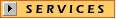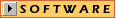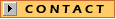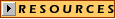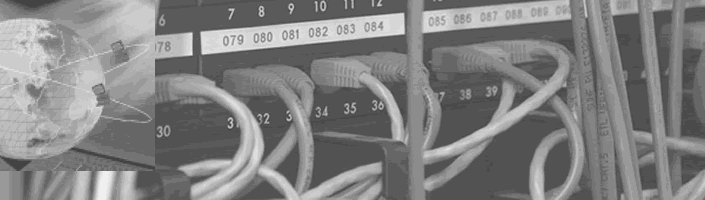 |
|
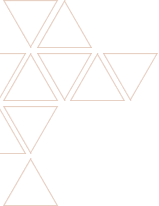 |
Many applications running on OpenVMS produce reports or messages which are distributed via email. The software which comes with OpenVMS lets you do some simple things, but many sites find the bundled tools inadequate. VSM Software Services uses & recommends the PMDF product set for serious email processing. PMDF includes command-line utilities for sending complex messages with attachments and has various mechanisms for processing incoming messages. This page discusses some options for interactive and automated processing of electronic mail on OpenVMS. Please contact us if you'd like assistance with implementing any of any of these techniques in your project. VMS MAIL and the MIME Utility The two tools which come bundled with OpenVMS are VMS MAIL and the MIME Utility. VMS MAIL cannot process messages with attachments and has difficulty with long lines in messages. It relies on the TCP/IP stack to provide any kind of SMTP mail capability, but none of the TCP/IP stacks for OpenVMS add attachment handling capabilities to VMS MAIL. Hence OpenVMS Engineering created the MIME Utility, which allows for the creation of files structured to the MIME standard. (MIME is the Internet standard which specifies how a multi-part mail message should be constructed.) The MIME Utility also allows selected parts of a received message to be extracted, but automatically extracting the message out of VMS MAIL is still problematic. The other problem with the MIME Utility is that the message files it produces have most of the necessary SMTP mail headers (also called RFC822 headers) but it assumes the SMTP mail agent provided by the TCP/IP stack will add the remaining headers such as From, To and Subject. Unfortunately, the two sets of headers don't get properly integrated and so the receiving mail system doesn't properly process the message. The result is that in many cases the MIME Utility is only useful in environments where the sending and receiving applications are able to be modified to handle the messages it produces. Using PMDF to Send MIME messages An OpenVMS system with PMDF installed on it provides all applications and users on that system with the ability to compose and send multipart mail messages which fully conform to all relevant Internet standards. Such messages can be read by any of the popular electronic mail clients or by software tools which process MIME messages. PMDF provides three utilities which are useful for sending these messages:
Although targetted primarily at interactive users, PMDF MAIL can be used by applications in two ways:
The second approach tends to be the preferred one since it allows for easy substitution of DCL symbols on the command line (e.g. if the name of the file being sent varies each time the job is run).
All of the above utilities are described in the PMDF User's Guide.
Sometimes the only feasible way to get data to your OpenVMS system is in the form of a mail message. Automatically processing such a message to extract the data can be made somewhat easier with PMDF. Both the PMDF MAIL and PMDF PINE user agents can disassemble MIME messages into their component parts and can invoke local applications to process those message parts. For example, upon reading a message containing an Adobe Acrobat file, PMDF MAIL or PMDF PINE can automatically start a PDF viewer. However, PMDF PINE is not suitable for use by automated DCL procedures and getting such a procedure to successfully use PMDF MAIL can be tricky. Furthermore, the procedure must have some way of detecting the arrival of a new mail message. Fortunately, PMDF provides another tool for handling incoming email. The DELIVER Utility uses a control file in the destination user's directory to automatically perform various actions upon receipt of mail messages which match specified selection criteria. When PMDF delivers a message to a local mailbox (i.e. an OpenVMS user account) it checks for the presence of the control file (by default, the file it looks for is MAIL.DELIVERY in the user's login directory) and if this file is located PMDF uses the DELIVER Utility to process the message. DELIVER allows messages to be selected on the basis of any of the message header fields. Usually this involves specifying the sender and subject of the message, and an action to perform when such a message is received. Of particular interest here is the ability to perform
a DCL command, for example DELIVER can even be used to process mail messages received directly from another VMS MAIL session (i.e. which don't arrive via PMDF's SMTP server). An alternative strategy can be
used when the message structure isn't fully predictable but there
is some control over the source and destination addresses and the
MIME attachment type can be relied upon. PMDF's "CONVERSION
Channel" is a mechanism which processes messages according
to source, destination and MIME message type. It invokes a DCL command,
much like DELIVER can, but with the added benefit that the command
gets only a single message part at a time (not the entire message).
Hence the hard work of extracting the required part is already done.
|
|
© VSM Software Services Pty.Ltd 2020. All rights reserved. |
|
10:07:42 PM, Friday, December 26, 2025
|
Standards-based electronic mail for OpenVMS Read the PMDF documentation on-line: User's Guide for OpenVMSSystem Manager's Guide Full Documentation set |